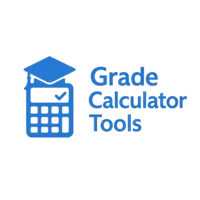Grade Calculators Online, Final, Weighted, And Average Tools
Explore our free Grade Calculators designed to help students, teachers, and parents easily compute grades and averages in seconds. Whether you need a quick way to check your test results, calculate your final grade, or determine weighted scores, our free online tools make it simple and accurate. Choose a calculator tab below, such as Grade Calculator, Weighted Grade Calculator, or Assignment Grade Calculator, to start calculating instantly. For detailed instructions and examples, open each full calculator and guide.
[gct_ezg layout=”compact” page=”/easy-grade-calculator/”]
Percent → Letter (minimum inclusive). Order enforced: A+ ≥ A ≥ A- ≥ … ≥ D-.
Adjusted to keep thresholds consistent.
| Letter | % (course min) | % needed on final | GPA (scale) |
|---|
| Final % | Course % | Letter | GPA (scale) |
|---|
Percent → Letter (minimum inclusive). Order enforced: A+ ≥ A ≥ A- ≥ … ≥ D-.
Adjusted to keep thresholds consistent.
Tips: Add sections like MCQ / Short Answer. Turn on weights + normalize for weighted averaging. Export CSV/PDF or import CSV below.
| Section | Earned | Out of | Weight % | % | Action |
|---|
Note: weights not normalized and do not sum to 100%.
| Δ Points | Earned | Out of | % | Letter |
|---|
Percent → Letter (minimum inclusive). Order enforced.
Adjusted to keep thresholds consistent.
Category weights (normalization toggled above).
| Item | Score | Out Of | % | Item Weight % | Category | Include | Action |
|---|
Uses standard US thresholds (A+97,A93,A-90,…,D-60). Scale limits max points (4/5/7). Display only.
| Wrong | Correct / Points | % | Status |
|---|
Percent → Letter (minimum inclusive). Order enforced: A+ ≥ A ≥ A- ≥ … ≥ D-.
Adjusted to keep thresholds consistent.
| Total | 0.00 | 0.00 | — |
|---|
Note: weights do not sum to 100% (normalization is OFF).
Percent → Letter (minimum inclusive). Order enforced: A+ ≥ A ≥ A- ≥ … ≥ D-.
Adjusted to keep thresholds consistent.
| Letter | % (min) | Points needed |
|---|
| Points | Percent | Letter |
|---|
Percent → Letter (minimum inclusive). Order enforced: A+ ≥ A ≥ A- ≥ … ≥ D-.
Adjusted to keep thresholds consistent.
| Letter | % (min) | ≥ Correct | ≤ Missed |
|---|
| Missed | Correct | Score % | Letter |
|---|
Adjusted to keep thresholds consistent.
| # | Percent (%) | Score | Max |
|---|
| Metric | Value |
|---|
| Range | Count | % of class |
|---|
Percent → Letter (min inclusive): A+ ≥ A ≥ A- ≥ … ≥ D-.
Adjusted to keep thresholds consistent.
| Letter | Curved min% | Raw needed% |
|---|
| Raw % | Curved % | Letter | GPA |
|---|